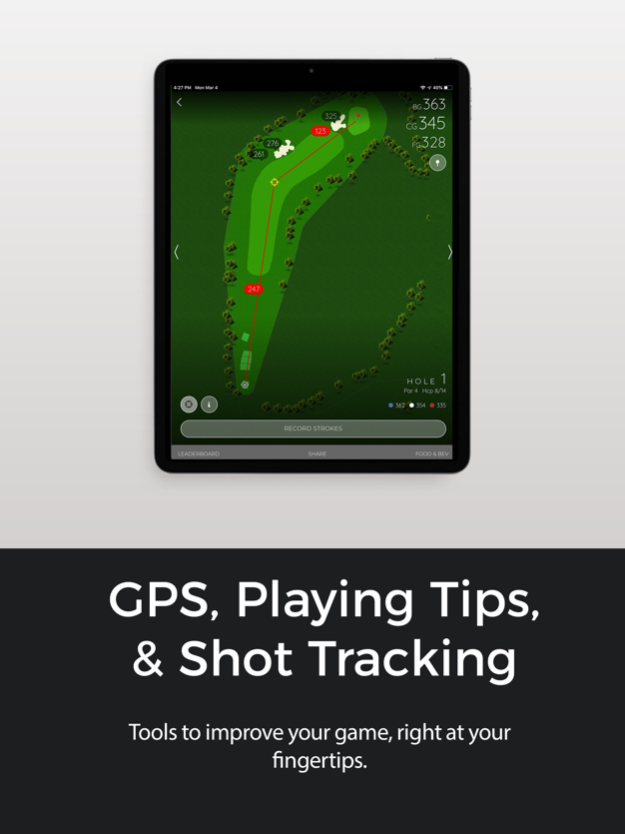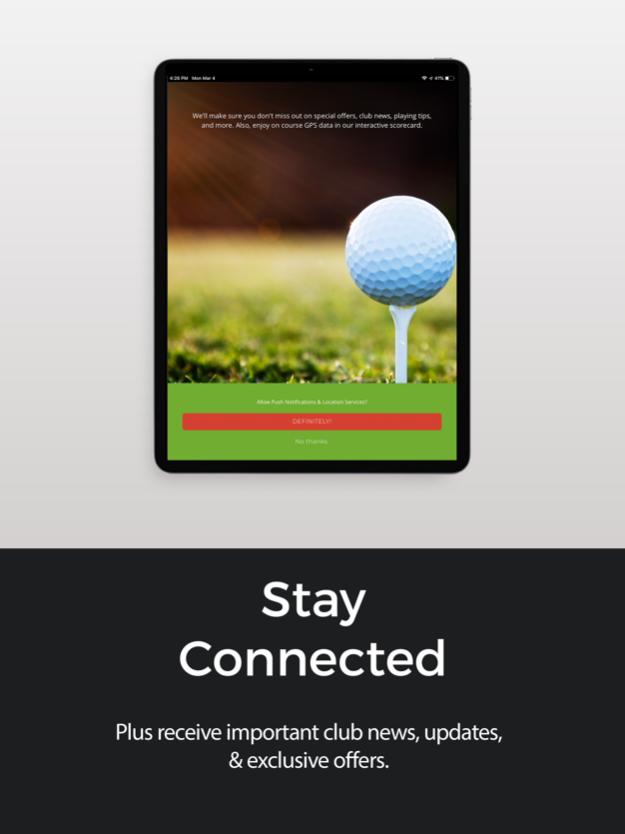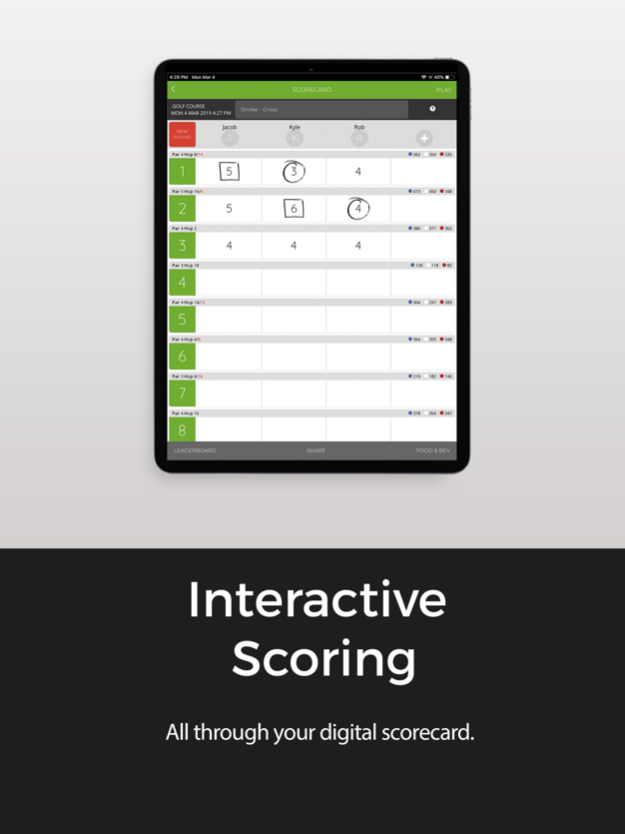Blue Cypress Golf Course 10.00.00
Free Version
Publisher Description
Download the Blue Cypress Golf Course app to enhance your golf experience!
This app includes:
- Interactive Scorecard
- Golf Games: Skins, Stableford, Par, Stroke Scoring
- GPS
- Measure your shot!
- Golfer Profile with Automatic Stats Tracker
- Hole Descriptions & Playing Tips
- Live Tournaments & Leaderboards
- Book Tee Times
- Course Tour
- Food & Beverage Menu
- Facebook Sharing
- And much more…
The city-owned park named Blue Cypress in the Arlington section of Jacksonville, was at one time a local 18-hole golf course for the Edenfield River Estates development. Because the park is located in an environmentally sensitive area, plans were developed to reduce the course to a 9-hole golf course and use the remaining area for a natural, resourced-based public outdoor recreation site. The original facilities include a community center (former clubhouse) and swimming pool, golf course and tennis courts. In July 2001 the fishing dock, and a boardwalk along the St. John’s River were completed. In 2003 the 9 hole golf course opened. In 2004, soccer fields, trails, tennis courts and a concession restroom building were added.
Apr 20, 2023
Version 10.00.00
This update has app performance and user experience improvements.
About Blue Cypress Golf Course
Blue Cypress Golf Course is a free app for iOS published in the Health & Nutrition list of apps, part of Home & Hobby.
The company that develops Blue Cypress Golf Course is Antares Golf, LLC. The latest version released by its developer is 10.00.00.
To install Blue Cypress Golf Course on your iOS device, just click the green Continue To App button above to start the installation process. The app is listed on our website since 2023-04-20 and was downloaded 1 times. We have already checked if the download link is safe, however for your own protection we recommend that you scan the downloaded app with your antivirus. Your antivirus may detect the Blue Cypress Golf Course as malware if the download link is broken.
How to install Blue Cypress Golf Course on your iOS device:
- Click on the Continue To App button on our website. This will redirect you to the App Store.
- Once the Blue Cypress Golf Course is shown in the iTunes listing of your iOS device, you can start its download and installation. Tap on the GET button to the right of the app to start downloading it.
- If you are not logged-in the iOS appstore app, you'll be prompted for your your Apple ID and/or password.
- After Blue Cypress Golf Course is downloaded, you'll see an INSTALL button to the right. Tap on it to start the actual installation of the iOS app.
- Once installation is finished you can tap on the OPEN button to start it. Its icon will also be added to your device home screen.